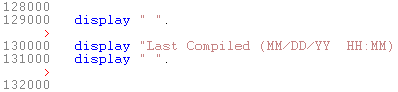
The line numbers are displayed to the left of the editable area of the code editor. Normally the line numbers displayed indicate each lineÆs position in the file starting with line 1.
If the current documentÆs File Type specifies that line numbers should be protected, the protected line numbers are displayed instead of the line index.
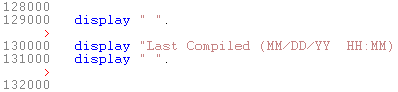
For each line that does not contain the correct number of digits as defined by the File Type, or is too short (i.e. blank line), the code editor displays a red colored arrow (greater than) symbol after the line number.
|
Note |
HPe3000 can optionally display line numbers in MPE format. This feature is discussed in the chapter ôFile Types and Languagesö. |